- Introduction: Free vs. Paid Video Editing Software
In the world of video editing, creators often face a significant choice: should they invest in paid video editing software, or can free options provide all the tools they need? This decision largely depends on the user’s needs, whether they’re creating simple social media clips or producing complex, high-quality content for professional purposes.
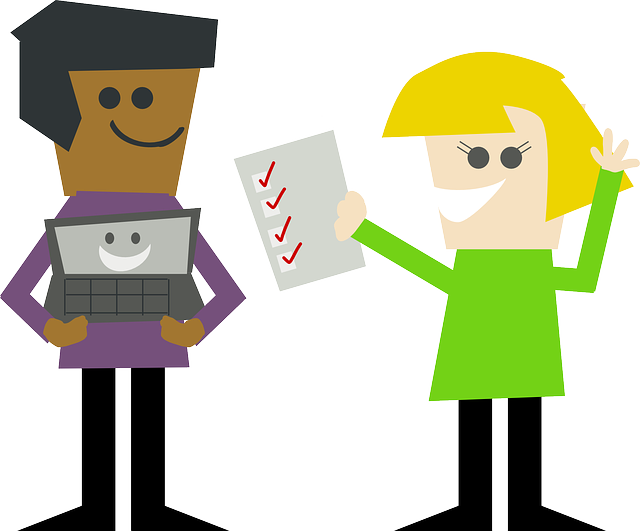
Free video editing software has come a long way, offering impressive features that allow users to edit videos effectively without spending a dime. These free tools are ideal for beginners or hobbyists who are just starting or those working on a tight budget. Many of these programs offer essential editing functions such as cutting, trimming, transitions, and basic effects, making them a great choice for simple projects.
On the other hand, paid video editing software typically comes with more advanced features like 4K video support, 3D editing, motion tracking, and a vast library of effects and templates. Paid versions are often preferred by professionals who require powerful editing tools, stability, and customer support to meet their demanding workflow needs. These editors provide faster processing times, superior output quality, and frequent updates, which can make a significant difference in professional environments.
Ultimately, the choice between free and paid video editing software boils down to the user’s specific requirements, technical skills, and the complexity of their projects. In this article, we will break down the pros and cons of both free and paid options, helping you make an informed decision.
- Key Features to Look for in Video Editing Software
When choosing video editing software, whether free or paid, there are essential features to consider to ensure it meets your needs. These features can greatly impact your editing experience and the quality of your final product.
- User Interface (UI) and Ease of Use: The software should have an intuitive and easy-to-navigate interface, especially for beginners. Paid software often provides more streamlined workflows and customizable layouts compared to free programs, but some free editors like DaVinci Resolve also excel in user experience.
- Editing Tools: Basic features like trimming, cutting, and arranging clips are standard, but more advanced users might need features like multi-cam editing, motion graphics, and special effects. Paid options often offer a more extensive toolset for professionals.
- Audio Editing Capabilities: Look for software that allows you to edit audio tracks, add sound effects, and balance audio levels. Free tools may offer limited audio capabilities, whereas paid software often includes features like audio sync and advanced mixing.
- File Format Support: Video editors must support the formats you frequently work with. Free tools might limit format support, while paid software offers broader compatibility, including high-end codecs like ProRes or DNxHD for professional use.
- Rendering Speed and Export Options: Paid video editors often outperform free tools in rendering speed, especially for large files or complex projects. They also provide more export options in terms of formats, quality, and resolution, making them suitable for various distribution platforms.
- Customer Support and Tutorials: While free software relies mostly on community forums and user guides, paid versions usually come with dedicated customer support and extensive tutorials, making troubleshooting easier and faster.
By focusing on these key features, you can assess whether free or paid software aligns better with your editing goals and skill level.
- Top Free Video Editing Software Options: Pros and Cons
Several free video editing software programs offer excellent features despite their lack of cost. Below are some top choices and their respective advantages and drawbacks:
- DaVinci Resolve: Known for its professional-grade color correction and audio editing, DaVinci Resolve offers powerful features for free. However, it has a steep learning curve and requires significant computing power.
- Pros: Comprehensive editing and color grading tools, high-quality output, no watermark on exports.
- Cons: Requires a powerful computer, complex interface for beginners.
- HitFilm Express: This software is popular for its VFX (visual effects) capabilities. While it offers many features for free, some advanced tools are locked behind paid add-ons.
- Pros: Great for VFX and compositing, many tutorials available.
- Cons: Some features require purchasing add-ons, slower rendering times compared to paid tools.
- OpenShot: An easy-to-use video editor for beginners, OpenShot offers basic video editing functions but lacks some of the more advanced features found in paid alternatives.
- Pros: Simple, beginner-friendly interface, open-source and free to use.
- Cons: Lacks advanced features, performance issues with large files.
- Shotcut: Shotcut is another open-source video editor that provides a range of video and audio editing tools. It’s free to use but doesn’t have the polish of paid software.
- Pros: Good file format support, advanced audio editing tools.
- Cons: Dated interface, limited built-in effects.
Each of these free options has its strengths and weaknesses, making them suitable for different types of projects and skill levels.
- Advantages of Paid Video Editing Software: Is It Worth the Investment?
Paid video editing software offers several advantages that can make it a worthwhile investment, especially for professionals or those working on larger, more complex projects.
- Access to Advanced Features: Paid software typically includes more advanced features like motion tracking, 360-degree editing, VR (virtual reality) support, and professional-grade color grading tools. These features are often missing or limited in free versions.
- Regular Updates and Bug Fixes: One of the significant benefits of paid software is consistent updates. These programs frequently introduce new features, improvements, and bug fixes to enhance performance and stay competitive.
- Better Performance: Paid video editors are generally optimized for faster rendering speeds, which is especially important when working with high-resolution videos like 4K or even 8K. This can save users a lot of time during post-production.
- Customer Support: Many paid programs offer direct customer support, which can be incredibly helpful when encountering technical issues or needing assistance with advanced features. This is often lacking in free alternatives, where users must rely on community forums or tutorials.
- Larger Asset Libraries: Paid software often includes extensive libraries of transitions, effects, and royalty-free music or sound effects. This gives users more creative flexibility without the need to purchase third-party plugins.
- More File Format Support: Paid video editors often support a wider range of file formats and offer more customization options for exporting your finished product.
Ultimately, while free video editors may be sufficient for small projects, paid software provides the tools, speed, and support necessary for more demanding or professional work.
- Comparing User Experience: Free vs. Paid Video Editors
User experience is a crucial factor when selecting video editing software, especially when it comes to ease of use, workflow efficiency, and interface design. There are notable differences between free and paid video editors in these areas:
- Free Software User Experience: Free video editing programs like OpenShot and Shotcut offer simple, straightforward interfaces that are often designed with beginners in mind. However, these interfaces may feel basic or outdated, and the software can become sluggish when handling large files or complex projects. For hobbyists or those editing short, simple videos, free software often suffices, but limitations in functionality and slower rendering times can affect overall experience.
- Paid Software User Experience: Paid options, such as Adobe Premiere Pro and Final Cut Pro, are typically more polished in terms of design and performance. They provide a smoother, more intuitive user interface, allowing for faster workflows and more customization. Many paid software options offer customizable layouts, hotkey shortcuts, and extensive asset libraries, which make editing easier for professionals. Additionally, they are built to handle more demanding projects, offering greater stability and fewer crashes, even with high-resolution video files.
- Learning Curve: While some free programs like DaVinci Resolve offer professional-level features, they come with a steep learning curve. Paid editors, despite their advanced capabilities, often provide more comprehensive onboarding tutorials, guided walkthroughs, and customer support to help new users get acclimated quickly.
Overall, if you prioritize a seamless, efficient user experience with robust performance, paid video editors have a clear edge over free ones.
- Video Export Quality and Format Support: Free vs. Paid Tools
The quality of the final output is another key difference between free and paid video editing software. Here’s how they compare:
- Free Video Editors: Many free programs allow users to export high-quality videos, sometimes even in 4K resolution. However, the export options may be limited. Free software like HitFilm Express and Shotcut supports popular formats like MP4, MOV, and AVI, but they may not offer extensive codec support or customizable export settings. Additionally, free software may add watermarks to the exported video unless you upgrade to a paid version.
- Paid Video Editors: Paid video editing software excels in this area, offering a broader range of export options with higher control over video quality, resolution, and file formats. Paid tools like Adobe Premiere Pro, for example, support professional-level codecs such as ProRes and DNxHD, which are essential for high-end video production. Export times are also generally faster with paid software due to better optimization. Furthermore, there are no watermarks, and users have access to advanced rendering settings that can be fine-tuned to fit specific requirements for platforms like YouTube, social media, or broadcast TV.
- File Format Compatibility: Another significant advantage of paid video editing tools is their support for a wide range of file formats, including RAW footage from professional cameras, various audio file types, and even 360-degree video or VR content.
In conclusion, for those needing maximum control over export quality and format compatibility, paid software offers a more versatile and powerful solution.
- Advanced Features: What Free Software Lacks Compared to Paid Versions
Advanced features are often what set paid video editing software apart from their free counterparts. Here are some of the capabilities that are typically exclusive to paid tools:
- Multi-Camera Editing: Many paid video editors, like Final Cut Pro, allow for multi-cam editing, where you can sync and edit footage from multiple camera angles in real-time. Free software often lacks this feature or offers only basic support.
- Advanced Color Grading and Correction: While free software like DaVinci Resolve offers color grading, paid versions come with expanded options, such as HDR color grading and fine-tuned color control. Paid software provides professional tools for creating cinema-quality visuals that free editors may struggle to match.
- Motion Graphics and Animation: Paid software, such as Adobe Premiere Pro and After Effects integration, allows for the creation of complex motion graphics and animations, an area where free editors usually fall short or offer only basic functionality.
- Collaborative Editing: Some paid programs offer cloud-based collaboration, allowing multiple users to work on the same project in real-time. This is a key feature for professional teams working remotely or on large projects.
- AI-Powered Tools: Many paid software solutions are incorporating AI-based features such as auto-cropping, scene detection, and facial recognition, which automate certain tasks and speed up the editing process.
These advanced features can be a game-changer for professionals, making paid software essential for users who need more than just basic video editing capabilities.
- Pricing Comparison: How Much Do Paid Video Editors Cost?
When considering paid video editing software, it’s important to look at the pricing models, as they vary significantly between different programs. Some of the most popular paid video editors include:
- Adobe Premiere Pro: Adobe uses a subscription model, which costs around $20.99 per month. Adobe also offers bundled plans that include access to other Creative Cloud apps like Photoshop and After Effects, but these come at a higher monthly cost.
- Final Cut Pro: Unlike Adobe, Final Cut Pro offers a one-time purchase model, priced at $299.99. While the upfront cost is high, you own the software for life without needing to pay monthly or annual fees.
- CyberLink PowerDirector: This software is available as both a one-time purchase (starting at $99.99) and through a subscription plan (starting at $51.99 annually), providing more flexibility depending on user preferences.
- Filmora: This video editor offers both a subscription plan ($49.99/year) and a lifetime license ($69.99). It’s more affordable compared to Adobe or Final Cut Pro, making it attractive to semi-professionals or casual users looking for a low-cost option.
- Vegas Pro: Starting at around $249.99 for a one-time purchase, Vegas Pro is another robust editing tool for professionals, offering a mix of advanced features and intuitive controls.
The right choice for you will depend on your budget and how frequently you plan to use the software. While subscription-based models can get expensive over time, they often come with continuous updates and new features.
- Which Type of Video Editing Software Is Right for You?
Choosing between free and paid video editing software ultimately depends on your specific needs and goals. Here’s a breakdown of which option might be best for you:
- When to Choose Free Software: If you’re a beginner, hobbyist, or someone who doesn’t require advanced editing features, free software will likely meet your needs. Free tools are also ideal for users working on small projects or those who only edit videos occasionally. Free options like DaVinci Resolve, Shotcut, and HitFilm Express provide solid functionality for most basic editing tasks.
- When to Invest in Paid Software: For professionals, filmmakers, YouTubers, or those working on complex projects, paid software is usually the better choice. The advanced features, faster rendering, broader format support, and customer support make the investment worthwhile. Paid options are also ideal for those who need high-quality exports, team collaboration features, and specialized tools like motion tracking, VR support, and multi-cam editing.
By assessing your own requirements, you can make an informed decision that fits your budget and project needs.
- Conclusion: Making the Best Choice for Your Editing Needs
In conclusion, the decision between free and paid video editing software boils down to your unique requirements, experience level, and budget. Free options are great for casual users and beginners who want to experiment with video editing without financial commitment. On the other hand, paid software provides professional-grade tools, better performance, and additional features that are essential for more advanced users and professional video creators.
While free tools are becoming increasingly powerful, paid video editors still dominate when it comes to speed, support, and advanced functionality. Before deciding, consider trying out both free trials of paid software and completely free versions to see which one aligns best with your editing needs.